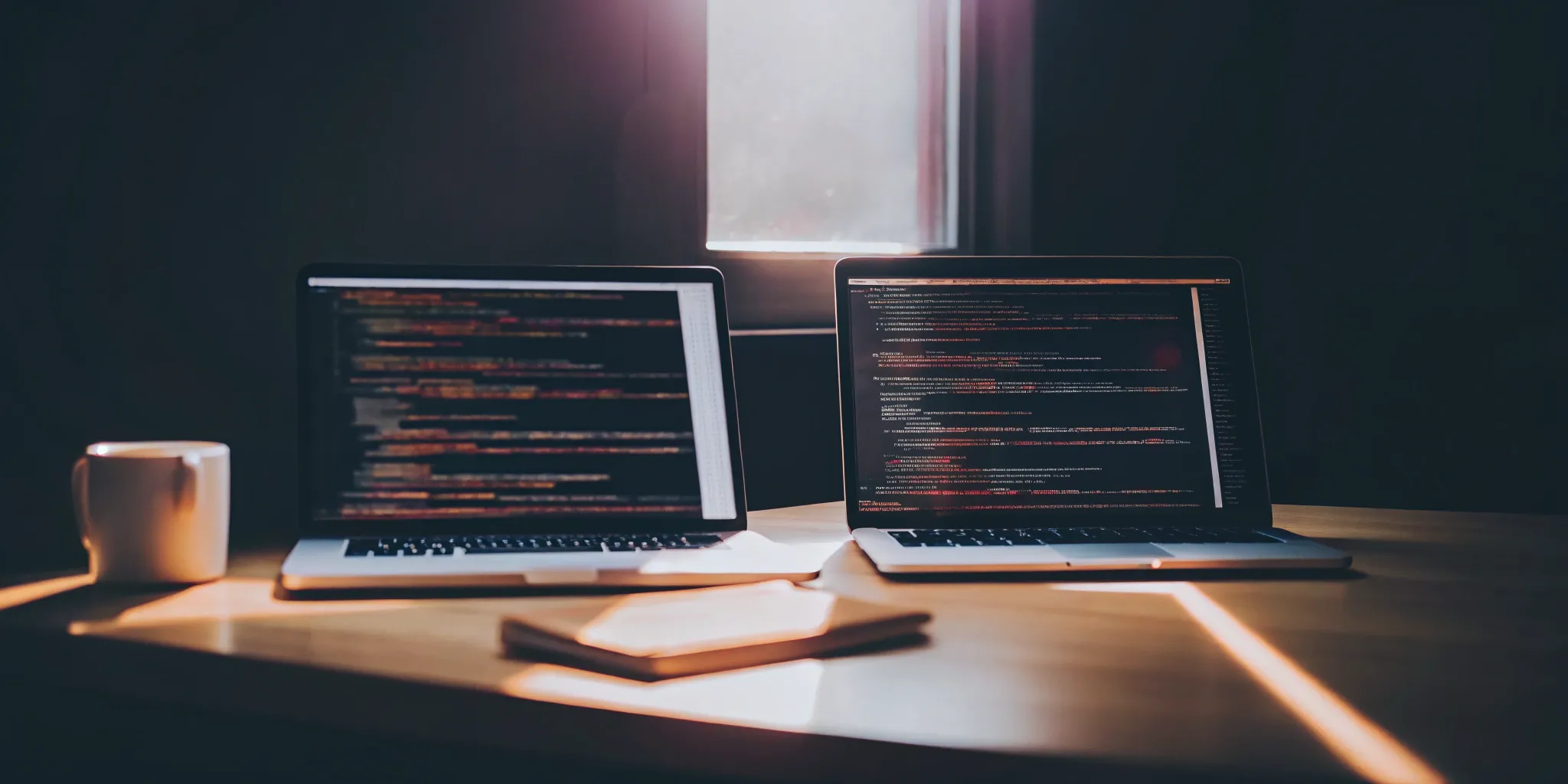Automated Code: A Guide for Modern Engineering Teams
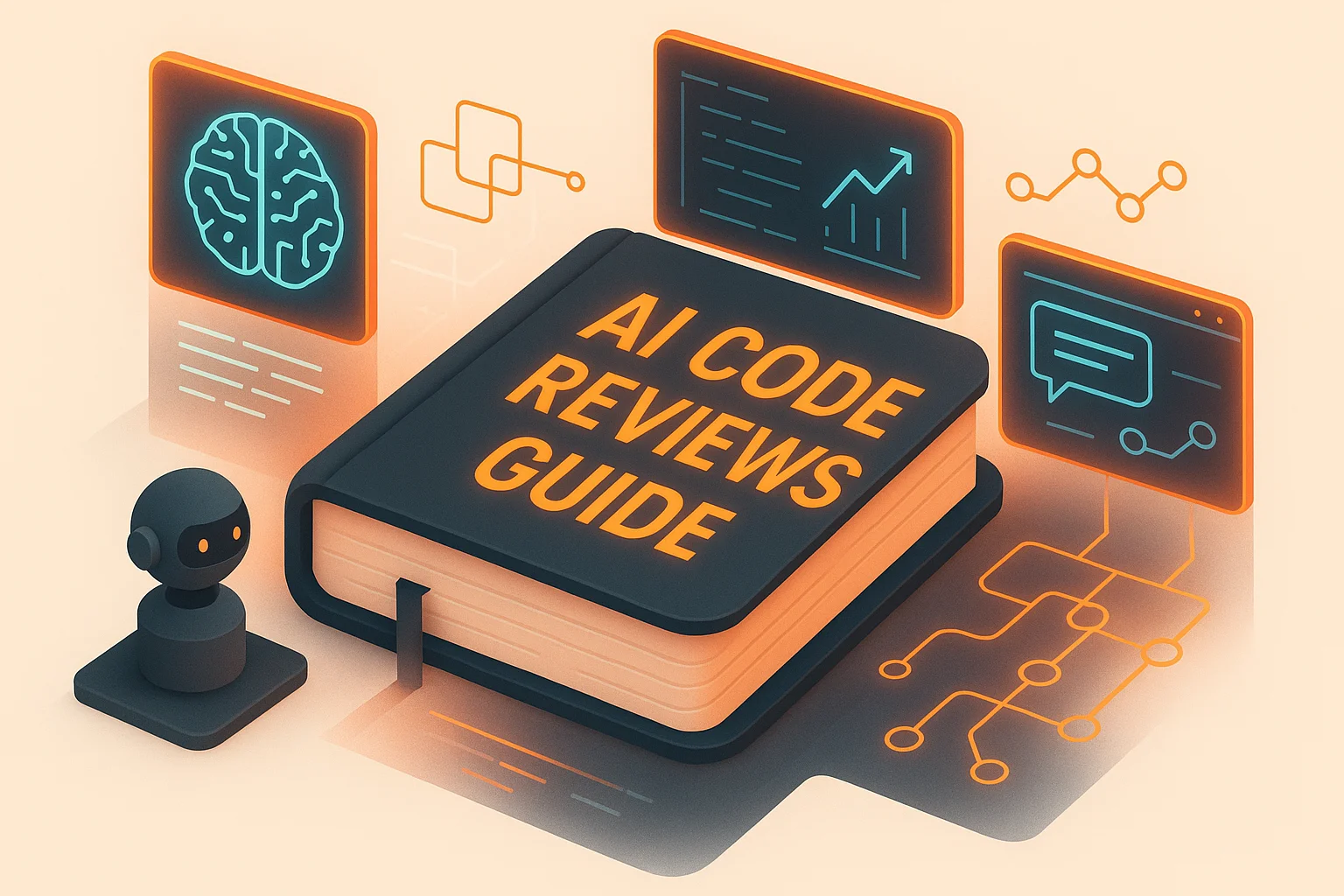
Automation is transforming how engineering teams approach code quality, testing, and deployment. This comprehensive guide explores the tools, practices, and strategies that modern teams use to build automated code workflows that scale.
The Foundation of Code Automation
Successful code automation starts with understanding which processes benefit most from automation: repetitive tasks, error-prone manual steps, and quality gates that need consistent enforcement across all code changes.
Essential Automation Tools
Modern engineering teams rely on a stack of automation tools: CI/CD pipelines for deployment, automated testing frameworks for quality assurance, code formatters for consistency, and static analysis tools for security and performance.
Implementing Automated Code Review
Automated code review goes beyond simple linting. Advanced systems can detect architectural issues, security vulnerabilities, and performance bottlenecks while providing contextual feedback that helps developers learn and improve.
Testing Automation Strategies
Comprehensive testing automation includes unit tests, integration tests, and end-to-end testing. The key is finding the right balance between coverage and execution time while maintaining test reliability and maintainability.
Deployment and Release Automation
Automated deployment pipelines reduce human error and enable frequent, reliable releases. Modern teams use infrastructure as code, automated rollbacks, and feature flags to manage deployments safely and efficiently.
Measuring Automation Success
Effective automation measurement goes beyond deployment frequency. Teams should track developer productivity, bug detection rates, mean time to recovery, and developer satisfaction with automated processes.
Ready to Transform Your Code Review Process?
See how Propel's AI-powered code review helps engineering teams ship better code faster with intelligent analysis and actionable feedback.