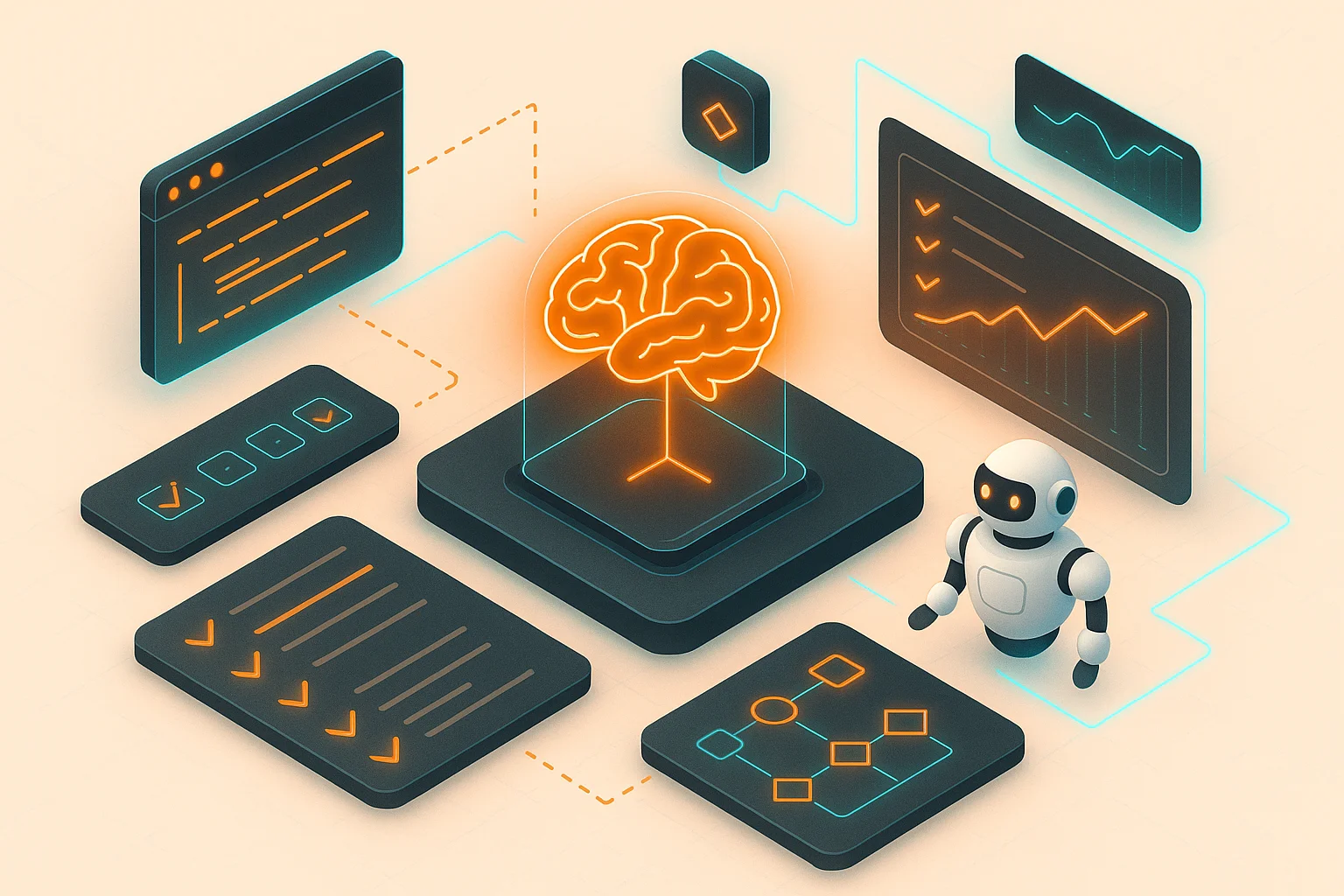AI Automation Testing Tools: Your Essential Guide

Software testing has evolved significantly, from painstaking manual checks to the efficiencies of scripted automation. Each step forward has helped teams build better products. Now, we're seeing another major shift, driven by artificial intelligence. If your current automated testing is struggling to keep up with frequent UI changes, or if creating comprehensive test coverage feels like an uphill battle, it might be time to explore the next generation of solutions. An ai automation testing tool offers capabilities that go beyond what traditional scripts can do, like adapting to changes and even predicting potential issues. Let's delve into how this technology supercharges your testing efforts and helps your team maintain quality at speed.
Key Takeaways
- •Adopt AI for smarter testing: Move beyond speed to leverage AI tools that learn from your code, adapt to changes, and proactively identify risks, helping you ship more reliable software.
- •Select AI tools that truly integrate: Prioritize solutions with features like self-healing scripts and intelligent test creation that seamlessly connect with your current development stack, making your team more efficient.
- •Roll out AI testing thoughtfully: Start with a pilot, train your team, and blend AI's automation with human insight to ensure a smooth adoption and maximize your software quality improvements.
AI Test Automation: What's It All About?
You've likely noticed AI popping up more and more in conversations about software development, and test automation is one area where it's truly making waves. If you're trying to figure out how these tools can actually help your engineering team and what they bring to the table, you're in the right spot. Let's get into it.
The main idea is to make your testing efforts smarter, not just faster. While traditional automation follows set scripts, AI introduces a layer of intelligence that can adapt and learn, which is a game-changer for busy teams looking to maintain high quality without slowing down innovation.
The Core Idea: What Are These Tools?
So, what exactly are these AI-powered testing tools? Think of them as your QA team's super-smart assistant. They use artificial intelligence, especially machine learning, to automate and refine the software testing process. Instead of just running the same scripts over and over, these tools can analyze vast amounts of data from your application, learn from previous test cycles, and actually improve their testing strategies as they go.
This means they can do some pretty impressive things, like automatically generating relevant test cases when your code changes, or simulating how real users might interact with your software. Some can even help predict potential issues before they become headaches for your users. The aim isn't just to automate tasks, but to make your entire testing approach more insightful and robust.
How AI Supercharges Your Current Testing
Now, how does this AI capability actually make your current testing better? It brings a new level of sophistication that can significantly enhance your testing outcomes. AI algorithms are great at recognizing patterns and making informed predictions, which leads to more dependable and thorough testing. For example, an AI tool might identify the most crucial tests to run after a particular code update, helping you optimize your test coverage effectively.
One of the biggest benefits here is the time you get back. By taking over many of the repetitive and time-consuming aspects of testing, AI tools allow your engineers and QA pros to concentrate on more strategic work—like in-depth exploratory testing or refining user experience. It's not just about doing things faster; it's also about improving accuracy. AI can help minimize human errors in test execution, ensuring your tests are consistently effective and reliable.
Must-Have Features in Your AI Testing Tool
When you're looking to bring AI into your testing process, certain features can make a significant impact on your team's efficiency and your software's quality. For engineering leaders and their teams, selecting a tool with the right capabilities means faster, more reliable releases. Let's explore the key features you should look for to ensure your investment in AI testing truly accelerates your development lifecycle.
Self-Healing Scripts (Tests That Fix Themselves!)
Imagine your application's UI gets a minor update – a button's text changes or its position shifts slightly. Traditionally, this would break your automated tests, leading to frustrating debugging sessions for your developers. Self-healing scripts are designed to combat this. AI algorithms intelligently identify these minor changes and automatically adjust the test scripts to keep them running. This means your tests are more resilient to application updates, significantly reducing the time spent on maintenance. It's a fantastic way to ensure your testing remains stable and efficient, freeing up your team to focus on new features rather than fixing old tests, even as your product evolves.
Intelligent Test Generation (Let AI Do the Writing)
Getting comprehensive test coverage can be a time-consuming task, especially for complex applications. Intelligent test generation is a feature where AI steps in to help create test cases for you. By analyzing your application, its requirements, or even user behavior, AI can suggest and draft test scripts that cover various scenarios. This not only speeds up the initial test creation process but can also help your team identify test scenarios they might not have thought of. It's like having a co-pilot for your testing, ensuring you cover more ground with less manual effort, and ultimately leading to more robust software and faster release cycles.
Visual Testing (Ensuring Everything Looks Perfect)
Functional tests are crucial, but what about how your application actually looks to the user across different devices and browsers? Visual testing features use AI to catch unintended visual changes or bugs that can slip through functional checks. Instead of your team manually comparing screens, which is tedious and error-prone, AI can automatically identify visual discrepancies between different versions. This is incredibly helpful for spotting UI regressions, ensuring consistent branding, and delivering a polished user experience that reflects the quality of your engineering. It's a huge time-saver and helps maintain high visual quality standards without painstaking manual checks.
Predictive Analytics (Spot Issues Before They Hit)
What if you could anticipate where bugs are most likely to appear in your codebase? Predictive analytics in AI testing tools aim to do just that. By analyzing historical test data, code churn, complexity metrics, and other relevant factors, these systems can forecast potential problem areas in your application. This allows your engineering and QA teams to proactively focus testing efforts on high-risk modules, potentially catching issues before they escalate into production. It's about working smarter by directing your valuable testing resources where they'll have the most impact, improving stability and reducing firefighting.
Test Creation with Plain English (Thanks, NLP!)
Not everyone on your team is a coding expert, and that's perfectly fine! Some AI testing tools leverage Natural Language Processing (NLP) to allow test creation using plain English. Your team members can describe the test steps in simple language, and the AI translates that into executable test scripts. This makes testing more accessible to a broader range of contributors, including manual QAs, business analysts, or even product owners who understand the user flows deeply. It also speeds up the process of generating diverse test cases, fostering better collaboration and more comprehensive testing across the board.
Smooth Integrations (Playing Nice with Your Stack)
An AI testing tool, no matter how powerful, needs to fit into your existing development ecosystem to be truly effective. Look for tools that offer smooth integrations with your current CI/CD pipeline (like Jenkins, GitLab CI, or CircleCI), project management software (such as Jira or Asana), and any other testing platforms or version control systems you rely on. Seamless integration capabilities ensure that AI testing becomes a natural part of your workflow, not an isolated silo. This allows for automated triggering of tests on every commit, easy reporting of bugs back to your tracking systems, and a more cohesive, efficient development process from start to finish.
Top AI Test Automation Tools to Know
Alright, now that we've covered what to look for in an AI testing tool, let's talk about some of the key players making waves in the AI test automation space. Choosing the right tool can feel like a big decision, especially when you're aiming to significantly improve how your engineering team operates and delivers software. The good news is that the innovation in this area is incredibly exciting, with solutions designed to tackle some of the most persistent challenges in software testing – from the sheer time it takes to create and maintain tests, to ensuring comprehensive coverage across increasingly complex applications.
These AI-powered tools are moving far beyond basic script automation. They're bringing a new level of intelligence to the testing process, offering capabilities like self-healing scripts that adapt to application changes, smart test generation that can reduce manual effort, and advanced analytics that provide deeper insights into quality and potential risks. For CTOs, VPs of Engineering, and engineering managers, this means a real opportunity to scale your testing efforts effectively without a linear increase in team size or resources. It's about embedding quality earlier in the development lifecycle and empowering your developers to ship features with greater confidence. The tools we're about to explore each have their unique strengths and approaches, but they all share a common goal: to help you build better software, faster. Think of this as a curated look at some of the top contenders that can help your organization elevate its testing strategy and, ultimately, its product quality.
Propel (And Where We Shine!)
And now, let's talk about Propel, and where we shine! While many tools focus primarily on test execution, we're dedicated to enhancing the overall efficiency and intelligence of your entire software development lifecycle. Propel integrates AI capabilities to streamline testing and improve software quality, but our vision extends further. We are building the AI Tech Lead for engineering teams. This means Propel provides AI-driven code reviews that identify architectural drift, suggests alternative implementations with clear rationale, and offers contextual guidance tailored to your internal documentation and conventions. This approach helps your developers write higher-quality software faster, from the very first line of code, reducing onboarding time and ensuring your product intent is accurately reflected in the implementation.
Mabl
Mabl is a fantastic option if you're looking for a tool that truly embeds AI throughout the entire testing lifecycle. They use AI for everything from creating tests to diligently maintaining them. What's particularly exciting, as Mabl highlights, is their feature that allows you to generate tests from plain language descriptions like user stories or requirements. This can be a huge time-saver and makes test creation accessible even if you're not deep into coding. For engineering leads managing large codebases, this approach simplifies the creation of robust test suites, helping your team catch issues earlier and with significantly less manual effort, directly contributing to faster, more reliable release cycles.
Applitools
If comprehensive test coverage, especially visual validation, is high on your priority list, Applitools is definitely worth a look. They employ AI to automate testing across a really wide spectrum. As Applitools states, this includes "functional, visual, API, accessibility, cross-browser/device, component" testing. This holistic approach, powered by AI, not only speeds up your testing cycles significantly but also helps in drastically reducing those pesky human errors that can creep in during manual visual checks. It's designed to ensure your application works flawlessly and looks perfect on every platform, giving your team, from senior developers to VPs of Engineering, greater confidence before every release.
Testim
For teams dealing with applications that have frequently changing user interfaces, Testim offers a compelling solution. They leverage AI and machine learning to help you create tests quickly. A key benefit, as Testim points out, is that it "helps tests stay working even when the application changes ('self-healing')." This AI-powered stability means that when your application's code changes, Testim's AI works to automatically update the tests, significantly reducing the maintenance headache. This focus on stable test automation can free up your developers to focus on building new features rather than constantly fixing brittle tests, a common pain point for rapidly evolving products.
Functionize
Functionize is another strong player that leans heavily on AI and machine learning to streamline both test creation and execution. Their platform is built to make your testing processes significantly faster and more efficient. As highlighted in research, Functionize uses "AI and machine learning for test creation and execution, allowing for faster and more efficient testing processes." If your main goal is to accelerate your testing cycles without sacrificing quality, and you're looking for a solution that intelligently manages the testing workload, Functionize offers a robust set of AI-driven capabilities. They focus on making testing less of a chore and more of an integrated, efficient part of your development pipeline, which is crucial for teams aiming to scale.
Test.ai
If your team is looking to dramatically reduce the time and effort spent on manual testing, Test.ai is designed to tackle exactly that. This tool uses AI to automate the testing process from end to end. According to insights on AI testing challenges, Test.ai "automates the testing process by using AI to create and maintain tests, significantly reducing the time and effort required for manual testing." The core idea is to let AI bots handle the repetitive aspects of testing, freeing up your human testers to focus on more complex scenarios and exploratory testing. This can help achieve faster release cycles and improve overall software quality with less manual intervention.
AI Testing vs. Traditional: What's Really Changed?
If you've been in the software development game for a while, you know that testing has always been a non-negotiable, though sometimes pretty lengthy, part of getting code out the door. Traditional automated testing was a huge leap forward from relying solely on manual checks, but AI is now pushing the boundaries even further. It's not just about making old processes run faster; AI brings a layer of intelligence to the table, fundamentally changing how we can ensure our software is robust, reliable, and ready for users. Think of it as upgrading from a detailed map to a smart GPS that reroutes based on real-time conditions.
The real shift here is that AI doesn't just follow a script; it learns, adapts, and can even anticipate potential issues. This means your engineering teams can spend less time bogged down in the repetitive, often frustrating, aspects of writing and maintaining test suites, and more time focusing on what they do best: building innovative features and solving complex problems. For engineering leaders, this translates to faster development cycles, higher quality releases, and a more efficient use of your talented developers' time. We're moving from a reactive testing model to a more proactive, intelligent approach, and that's a game-changer for how we build and ship software. It's about embedding quality earlier and more intelligently into the development lifecycle.
Speed and Efficiency: The AI Advantage
One of the most immediate benefits you'll see with AI testing tools is a significant increase in speed. While traditional automated tests are quicker than manual checks, they often demand considerable upfront scripting and can be fragile, breaking with even minor UI adjustments. AI, however, can speed up test creation, frequently using methods like visual analysis or natural language processing to grasp your application's functionality and generate tests more rapidly. Consider the hours your team invests in writing and maintaining test scripts. AI tools can substantially reduce this time. Many teams find that using AI tools leads to faster testing processes and less effort spent on maintenance, as AI adapts to changes more intelligently. This allows your development cycles to accelerate, delivering features to users more quickly without sacrificing quality.
Accuracy and Reliability: Can You Trust the Tech?
When considering AI for testing tasks, a common question arises: "Can we truly rely on it?" It's a fair point. Traditional tests are explicit—they perform precisely as programmed. AI adds a dimension of learning and decision-making, which can initially seem less transparent. However, AI's real power is its capability to spot patterns and anomalies that human testers or inflexible scripts might overlook. While AI does introduce new complexities, needing training and algorithm refinement to accurately identify patterns and make predictions, the benefits can be significant. With careful setup and quality training data, AI can help with every step of testing, resulting in more comprehensive coverage and earlier identification of potential problems.
Cost-Effectiveness: Smarter Spending with AI
Let's consider the budget. Testing can be a costly endeavor, particularly when you account for the engineering hours poured into writing, executing, and maintaining tests. AI-driven testing presents a strong argument for more strategic spending. By minimizing the manual work in test creation and upkeep, and by identifying bugs earlier in the development cycle (when they are less expensive to resolve), AI can generate substantial cost savings. Enhanced software quality is another key way AI testing influences ROI. Fewer defects reaching production translate to more satisfied users and reduced time spent on expensive post-release corrections. Over time, AI-driven testing can significantly reduce the hours and expenses tied to traditional testing approaches, liberating resources for innovation.
Scalability and Flexibility: Ready to Grow?
As your application becomes more complex and your user base grows, your testing efforts must scale accordingly. Traditional automated testing can find it challenging to keep pace without a corresponding rise in effort and resources. This is an area where AI offers a distinct advantage. AI-powered test orchestration and execution platforms can deliver a scalable infrastructure that adjusts to your requirements, whether you're a growing startup or an established enterprise. Moreover, incorporating AI and machine learning into your automated testing not only improves software quality but also enables more adaptable testing strategies. This means that as your product develops, your AI testing tools can develop alongside it, managing new features and complexities more effectively than traditional scripts that often need significant rework.
Implementing AI Testing: Your Action Plan
Bringing AI into your testing isn't a flip of a switch; it's a planned rollout. Think of it like onboarding a new, skilled team member. This action plan outlines key steps to integrate AI successfully, helping your team ship higher-quality software faster.
Start Small, Scale Smart
Don't try to overhaul everything at once. Begin with a focused pilot project—an area that's understood but perhaps tedious. This lets your team learn the AI tools on a smaller scale. Deploying AI in software testing needs careful planning, so this initial phase builds confidence and refines your approach before expanding.
Invest in Your Team: Training for Success with AI
Your team's understanding is vital. Train engineers and QA on how AI tools work, including machine learning basics and how to interpret AI-generated insights. This isn't just about new software; it's a new approach. Proper training empowers your team to use AI effectively and trust its contributions to quality assurance.
AI + Human Insight: The Winning Combination
AI tools are powerful for automation but shine brightest with human expertise. While AI can help with every step of testing, humans bring critical thinking and user empathy. Let AI handle repetitive tasks, freeing your team for complex analysis and exploratory testing. This collaborative approach ensures comprehensive coverage and better software.
Keep Your AI Sharp: Regular Updates & Maintenance
AI models aren't static; they need ongoing attention. Regularly update your AI tools and retrain them with new data to keep them accurate as your codebase evolves. Remember, AI needs good data to work well. Plan for periodic performance reviews and ensure the AI's knowledge, like internal docs, stays current for the best results.
Good Data In, Great Tests Out: The Importance of Quality Data
The saying "garbage in, garbage out" is critical for AI. Your AI testing tools' effectiveness hinges on high-quality, relevant data. Achieving high-quality, representative data is key. Ensure your data reflects real-world scenarios and edge cases, free from biases. Investing in data curation means more reliable AI-driven tests.
Overcoming Common Hurdles in AI Test Automation
Bringing AI into your test automation is an exciting step, but like any significant tech adoption, it can present some unique challenges. It's perfectly normal to hit a few speed bumps as your team gets familiar with new tools and processes. These aren't setbacks; they're actually valuable learning opportunities that can help you fine-tune your approach and really make AI work for your specific needs. The hurdles often involve a mix of things – getting everyone comfortable with AI-generated tests, figuring out how AI fits with your current manual testing, handling those tricky, complex scenarios, and making sure the new tools integrate smoothly into your day-to-day operations.
The great thing is, these are common experiences for teams stepping into AI test automation. By understanding what these challenges look like and planning how to address them, you can make the journey much smoother. It's all about being prepared and fostering an environment where your team feels supported as they learn. This proactive stance doesn't just solve immediate issues; it builds a stronger foundation for leveraging AI to its fullest, helping your organization ship higher-quality software faster. We'll explore some of these common hurdles and practical ways to work through them, ensuring your team feels confident and equipped.
Building Trust in AI-Generated Tests
It's completely natural for your team to be a bit skeptical of tests written by an AI at first. How can you be sure they're thorough and reliable? The first step is to foster an understanding of how these AI models work, including what data they use and how they arrive at their conclusions. Many AI testing tools offer transparency into their decision-making processes, which can be incredibly helpful.
Start by using AI-generated tests in less critical areas or alongside your existing manual tests. This allows your team to observe the AI in action, compare results, and build confidence gradually. Also, remember that the quality of AI-generated tests often reflects the quality of the input data and the clarity of the application's structure. Tools that can automatically generate diverse test cases are great for ensuring your AI models are exposed to a wide range of scenarios, further strengthening trust in their outputs.
Finding the Right Balance: AI & Manual Testing
One of the most common misconceptions is that AI will completely replace human testers. That's simply not the case! Instead, think of AI as a powerful assistant that frees up your skilled testers to focus on more complex and creative tasks. AI excels at handling repetitive tasks like running regression suites or generating large volumes of test data, doing it faster and often more consistently than humans can.
However, human testers bring invaluable intuition, domain knowledge, and an understanding of user experience that AI currently can't replicate. Tasks like exploratory testing, usability testing, and assessing complex edge cases where nuanced judgment is required are still best handled by your team. The goal is to create a synergy where AI handles the grunt work, allowing your human experts to apply their skills where they matter most, ultimately leading to more robust and user-friendly software.
Tackling Complex Test Scenarios
Software applications can be incredibly complex, and sometimes, AI might initially struggle to understand all the nuances of intricate test scenarios. This isn't a failing of AI itself, but rather an indication that the AI model needs more specific training or a different approach to the problem. Implementing effective test automation in these situations means you might need to invest some time in fine-tuning the AI's algorithms.
Break down highly complex scenarios into smaller, more manageable parts for the AI to analyze. Many AI testing tools also learn and improve over time, especially when provided with feedback on their performance. Don't be afraid to guide the AI, provide additional context, or even manually script parts of a very complex test while letting the AI handle other segments. This iterative approach helps the AI learn your application's specific intricacies and become more effective.
Integrating AI Smoothly into Your Workflow
Introducing any new tool requires some adjustment, and AI testing platforms are no exception. The aim is to make AI a seamless part of your existing development and testing lifecycle, not an awkward add-on. A great way to start is with a pilot project, perhaps on a new feature or a specific module. This allows you to work out any kinks in a controlled environment before a full-scale rollout.
Look for AI testing tools that offer robust integrations with your current CI/CD pipeline, version control systems, and project management software. This ensures that AI-driven testing becomes a natural step in your process. Clear communication with your team about how the AI tool works, its capabilities, and how it will benefit their work is also crucial for a smooth transition to AI-based automated testing and to improve the overall effectiveness of your testing efforts.
The Financial Side: Costs and ROI of AI Testing Tools
Alright, let's talk money. When you're considering bringing AI testing tools into your workflow, the financial aspect is naturally a big piece of the puzzle. It's not just about looking at a price tag; it's about making a smart investment that will genuinely help your engineering team ship higher-quality software, faster. Think of it this way: the right tool isn't an expense, but a strategic asset that can streamline your processes, free up your developers from tedious tasks, and ultimately contribute to a healthier bottom line.
The goal here is to find a solution that fits your budget while also delivering clear, measurable benefits. We're talking about tools that can significantly cut down on the time spent on manual testing, catch those sneaky bugs before they wreak havoc in production, and help your team maintain architectural standards with greater ease. For engineering leaders, this means looking at how AI can improve code quality and accelerate development cycles, which translates to real value. Understanding the costs involved and the potential return on investment will empower you to choose a tool that not only meets your technical needs but also makes solid financial sense for your organization. We'll explore how to approach pricing, calculate that all-important ROI, and make the most of trial opportunities.
Understanding Pricing Models
When you start looking into AI testing tools, you'll quickly see that pricing isn't a one-size-fits-all deal. It's really important to get a clear picture of the different pricing models out there. Some vendors might charge per user, others based on the number of tests you run, or perhaps offer tiered subscriptions with varying feature sets. You might also come across usage-based pricing, which can be handy if your testing needs fluctuate, or custom enterprise plans designed for larger organizations with more complex requirements.
The trick is to find a model that truly aligns with your team's current size, your typical testing volume, and your future growth plans. Don't hesitate to ask vendors for a detailed breakdown of what's included in each price point. Getting this clarity upfront will help you compare your options apples-to-apples and avoid any unexpected costs later on. Focus on the value you'll receive and ensure you're investing in features that will directly benefit your team's productivity and code quality.
Calculating Your Return on Investment
So, how do you figure out if an AI testing tool is genuinely "worth it" for your team? This is where calculating your Return on Investment (ROI) comes into play. It's about looking beyond the initial outlay and understanding the broader financial impact. Many teams discover that AI tools lead to significantly faster testing processes and reduced maintenance efforts, which are huge wins for your ROI.
Consider the hours your developers currently sink into writing and, crucially, maintaining test scripts. If an AI tool can slash that time, that's direct time and money saved, freeing them up for more complex problem-solving. Think about the cost of bugs that make it into production – AI can help identify more of these issues earlier in the development cycle, reducing expensive fixes and safeguarding your product's reputation. Faster release cycles, enabled by more efficient testing, also mean your innovations reach the market quicker, giving you a valuable edge.
Exploring Discounts and Free Trials
Before you make a significant financial commitment, it's always a smart move to test the waters. Many AI testing tool vendors get this and offer ways for you to try out their platforms with less upfront risk. Keep an eye out for any available discounts, perhaps for committing to an annual plan or for teams of a certain size. More importantly, make the most of free trials or pilot programs whenever they're offered.
These trial periods are incredibly valuable. They give your team the chance to get hands-on experience with the tool, see how smoothly it integrates with your existing development workflows, and really assess its automation capabilities within your own environment. This isn't just about a quick look; it's an opportunity to confirm that the tool can deliver on its promises and genuinely address your team's specific challenges before you sign any contracts. It's the best way to build confidence that you're choosing the right solution.
Choosing the Right AI Testing Tool for Your Team
Picking the right AI testing tool isn't just about grabbing the one with the flashiest features; it's about finding a partner that truly fits your team's unique rhythm and goals. With so many options out there, it's smart to have a clear strategy for making your choice. Think of it like finding the perfect pair of running shoes – what works for a marathoner might not be ideal for a sprinter, and your team needs a tool that supports your specific race. Taking the time to evaluate your options carefully will pay off in smoother workflows, higher quality software, and a happier, more productive team. Let's walk through some key steps to help you find that perfect fit, ensuring your investment truly supports your engineering objectives.
Pinpoint Your Team's Needs
Before you even start looking at specific tools, take a good, hard look inward. What are the biggest testing headaches your team is currently facing? Are you struggling with flaky tests, slow feedback loops, or a lack of comprehensive test coverage? Understanding these specific challenges in automation testing is the absolute first step. Make a list of your must-haves versus nice-to-haves. For instance, if your application is visually complex, then strong visual testing capabilities will be high on your list. If you're dealing with a legacy system, a tool that can easily interpret and test older codebases might be crucial. Getting clear on these needs will help you filter out the noise and focus on tools that genuinely address your pain points, ultimately helping you build more effective automation pipelines.
Check Those Integration Capabilities
Your new AI testing tool needs to play well with others. It should seamlessly fit into your existing development ecosystem. Think about your current CI/CD pipeline, your version control system (like Git), your project management software, and any bug-tracking tools you rely on. A tool that requires a major overhaul of your established workflows is likely to cause more friction than it's worth. The goal is to find something that enhances, not disrupts. Discrepancies between your development, testing, and production environments can lead to frustrating test failures, so ensuring smooth integration with your tech stack is crucial for reliable results. Don't hesitate to ask potential vendors detailed questions about their APIs and pre-built integrations to make this assessment easier.
Plan for Growth: Scalability Matters
What your team needs today might not be what it needs a year or two down the line. As your projects grow in complexity and your team expands, your AI testing tool needs to be able to keep pace. Consider how a tool handles an increasing number of tests, more complex test scenarios, and a larger volume of data. AI itself introduces a new layer of sophistication, often requiring algorithms to be trained and fine-tuned to recognize patterns and make accurate predictions. Look for a solution that offers flexibility and can scale its capabilities without a significant jump in cost or a nosedive in performance. This foresight will save you from the headache of having to switch tools again when you're in a period of rapid growth.
Learn from Others: Analyzing Reviews and Feedback
You don't have to make this decision in a vacuum. There's a wealth of information available from other teams who have already walked this path. Dive into user reviews on sites like G2 or Capterra, look for case studies relevant to your industry or team size, and check out community forums or discussion groups. Hearing about real-world experiences can provide invaluable insights into a tool's strengths, weaknesses, and the quality of its customer support. Many teams have found that by leveraging AI testing tools, they can automate labor-intensive processes and gain deeper insights. Pay close attention to comments about ease of use, the learning curve, and how responsive the vendor is to issues. This collective wisdom can help you identify truly effective tools and avoid potential pitfalls.
Related Articles
- Reduce Code Review Time with Automation
- Top DevOps Tools with AI Integration for Streamlined Workflows
- Top AI Tools to Help With Code Quality for Software Teams
- AI Code Reviewer with Business Context: A Practical Guide
- Effective Security Code Review: Best Practices and Tools
Frequently Asked Questions
Okay, so AI testing sounds interesting, but how is it really different from the automated scripts we've been using for years?
Think of it like this: traditional automated scripts are like a very obedient robot following a precise set of instructions. If anything changes, even slightly, the robot gets confused and stops. AI testing tools are more like a smart assistant. They can still follow instructions, but they also learn from your application and past tests. This means they can adapt to small changes, like a button moving on a page, without breaking the test. They can even help generate new tests based on how your application works, making the whole process more intelligent and less brittle.
We're a busy team. How much work is it to actually implement AI testing and start seeing results?
That's a super valid concern! The good news is you don't have to flip your entire testing world upside down overnight. The best approach is to start with a specific area, maybe a part of your application that's a bit of a headache for testing right now. This lets your team get comfortable with the new AI tool and see its benefits on a smaller scale. Many tools are designed to integrate into your existing workflows, and once set up, they can start saving you time on test creation and maintenance pretty quickly. The initial learning curve is often offset by the long-term time savings.
Does bringing in AI testing mean we won't need our human testers or developers writing tests anymore?
Not at all! AI testing tools are here to help your team, not replace them. The real magic happens when AI and human expertise work together. AI is fantastic at handling the repetitive, time-consuming tasks like running thousands of checks or identifying visual changes across many screens. This frees up your skilled engineers and QA professionals to focus on more complex problem-solving, exploratory testing where human intuition is key, and designing better user experiences. It's about making your team more efficient and effective.
With all the AI testing tools available, what's the one key thing I should focus on when picking one for my team?
If I had to pick just one thing, it would be how well the tool understands and adapts to your application and your team's way of working. Look for a tool that can intelligently analyze your app to create relevant tests and, crucially, can keep those tests working even when your app changes—that's often called "self-healing." Also, consider how easily it fits into your current development pipeline. A tool that requires a massive overhaul might create more problems than it solves, no matter how smart it is.
Let's talk budget. How can I make the case for spending on an AI testing tool, and what kind of payoff are we looking at?
It's definitely an investment, so thinking about the return is key. The big payoff comes from a few areas. First, consider the sheer amount of engineering time currently spent writing, running, and especially fixing traditional automated tests. AI can significantly reduce that, freeing up your developers for feature work. Second, catching bugs earlier with smarter testing means fewer costly fixes down the line and a better experience for your users. Faster, more reliable testing also means you can release new features and updates more quickly and with greater confidence, which is a huge competitive advantage.
Related internal reading
Ready to Transform Your Code Review Process?
See how Propel's AI-powered code review helps engineering teams ship better code faster with intelligent analysis and actionable feedback.